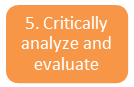
Ask yourself questions like these about each book or article you include:
Take notes on the articles as you read them and identify any themes or concepts that may apply to your research question.
This sample template (below) may also be useful for critically reading and organizing your articles. Or you can use this online form and email yourself a copy.
Opening an article in PDF format in Acrobat Reader will allow you to use "sticky notes" and "highlighting" to make notes on the article without printing it out. Make sure to save the edited file so you don't lose your notes!
Some Citation Managers like Mendeley also have highlighting and annotation features.Here's a screen capture of a pdf in Mendeley with highlighting, notes, and various colors:

Screen capture from a UO Librarian's Mendeley Desktop app