|
|
MATLAB |
Microsoft Power BI |
SAS |
SPSS |
SPSS Amos |
STATA |
|---|---|---|---|---|---|---|
|
Coding Language(s) |
MATLAB |
Power Query (M) DAX Python, R |
SAS |
R Python SaxBasic |
R Python SaxBasic |
ado Mata |
|
User Interface Language(s) |
Available in most languages |
Available in 42 languages |
Available in most languages |
English, Chinese, French, German, Italian, Japanese, Spanish |
English, Chinese, French, German, Italian, Japanese, Spanish |
English, Spanish & Japanese |
|
Operating System |
Windows Mac OS X Linux |
Windows |
Windows Mac OS X Linux |
Windows Mac OS X Linux |
Windows
|
Window Mac OS X Linux |
|
Cost (please see commercial websites for latest prices) |
Free to UO users via UO Software Center Student License, Single User: $500 Standard License, Single User: $2,150 |
Power BI Desktop is free. Power BI Pro free to UO faculty/staff. Pro License, Single User: $9.99 monthly
|
Free to UO users via UO Software Center Cost provided via price quote |
Free to UO users via UO Software Center Standard License, Single User (1 year): $2,610 |
Free to UO users via UO Software Center Standard License, Single User (1 year): $787 |
Available on UO libraries computers. Student License, Single User: $89 Standard License, Single User: $1,195 |
Please check with software companies for up to date pricing--these prices are as of 2022 and meant as ballpark guidance only.
MATLAB is a quantitative analysis software optimized for solving scientific and engineering problems. Typical users include education-based (specifically linear algebra and numerical analysis), scientists, and engineers. Provided by UO through CASIT services.
| Pros | Cons |
|---|---|
|
|
Import and Export File Capabilities
Import: Excel files (.xls, .xlsx), Text files (.txt, .dat, .csv, .m), Web-based files (.xml) & additional formats (.json)
Export: Excel files (.xls, .xlsx), Text files (.txt, .dat, .csv), Web-based files (.xml) & additional formats (.json)
Microsoft Power BI and Power BI Pro provide users with cloud-based or desktop-based access to quantitative analysis. Typical users include educators and profit/nonprofit corporations. Provided by UO through the Technology Service Desk.
| Pros | Cons |
|---|---|
|
|
Import and Export File Capabilities
Import: Excel files (.xls, .xlsx), Text files (.csv), Database files & Power BI files (.pbix)
Export: Text files (.csv) & Web-based files
View this Microsoft PowerBI video tutorial to learn about PowerBI and how to get started. Closed captions are available.
SAS is quantitative analysis software predominantly used for data management and statistical procedures. Typical users include financial services, government, manufacturing, health and life sciences, and profit/nonprofit corporations. Provided by UO through the Technology Service Desk.
| Pros | Cons |
|---|---|
|
|
Import and Export File Compatibility
Import: Excel files (.xls, .xlsx), Text files (.txt, .dat, .csv), Web-based files (.xml) & additional formats (.sav, .dta, .jmp)
Export: Excel files (.xls, .xlsx), Text files (.txt, .dat, .csv), Web-based files (.xml) & additional formats (.sav, .dta, .jmp)
SAS provides a SAS video demo giving an overview of visual analytics and how SAS can be utilized. Closed captions are available.
SPSS is quantitative analysis software. SPSS Amos is a product edition that features the ability to build attitudinal and behavioral models to show relationships among variables. Typical users include the social sciences, health sciences, marketing, and academia. SPSS and SPSS Amos are provided by UO through the Technology Service Desk.
| Pros | Cons |
|---|---|
|
|
Import and Export File Capabilities
Import: Excel files (.xls, .xlsx), Text files (.csv, .txt, .dat) & additional formats (.sas7bdat, .dta, .sav)
Export: Excel files (.xls, .xlsx), Text files (.csv, .dat) & additional formats (.sas7bdat, .dta, .sav, .sps)
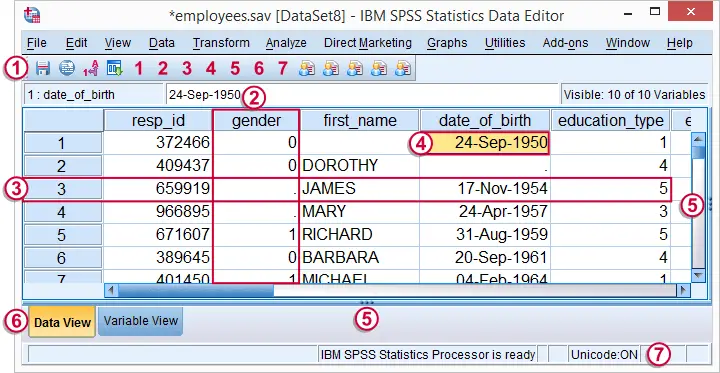
STATA is quantitative analysis software. It specifically works well for data management regarding panel data, survey data, and multiple imputations. Typical users include economists, sociologists, political scientists, and researchers. STATA is available on the UO Virtual Computer Lab and UO Libraries Windows computers.
| Pros | Cons |
|---|---|
|
|
Import and Export File Capabilities
Import: Excel files (.xls, .xlsx), Text files (.txt, .csv, .dat), Web-based files (.xml) & additional formats (.xpt, .dta, .do)
Export: Excel files (.xls, .xlsx), Text files (.txt, .csv, .dat), Web-based files (.xml) & additional formats (.xpt, .dta, .do)
